一、python版本,可以导入200M
https://meta.stackexchange.com/questions/28103/python-script-to-import-create-sqlite3-database-from-so-data-dump
二、ruby版本
https://gist.github.com/gousiosg/7600626
三、下载网址:
https://www.brentozar.com/archive/2021/03/download-the-current-stack-overflow-database-for-free-2021-02/
四、安装sql server
(一)安装教程:
https://jingyan.baidu.com/article/9faa7231f24e76473c28cbcf.html
这个sql server真的很费劲,反正我是尝试了半天,没有安装成功,后来在淘宝找人帮我远程安装搞定,最后装的是en_sql_server_2008_r2_enterprise_x86_x64_ia64,数据库用户sa 密码1。
如果安装时报错:
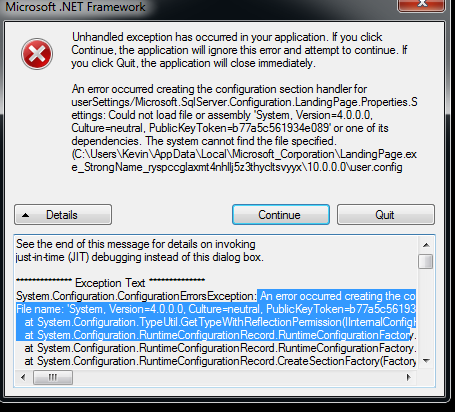
将C:\Users\<当前用户>\AppData\Local\Microsoft_Corporation\文件夹下的LandingPage.exe*文件夹删除,再运行安装程序即正常。
System.Configuration.ConfigurationErrorsException: An error occurred creating the configuration section handler for userSettings/Microsoft.SqlServer.Configuration.LandingPage.Properties.Settings: Could not load file or assembly 'System, Version=4.0.0.0
(二)简化安装
其实安装的时候,不需要安装所有东西,可以简化安装。
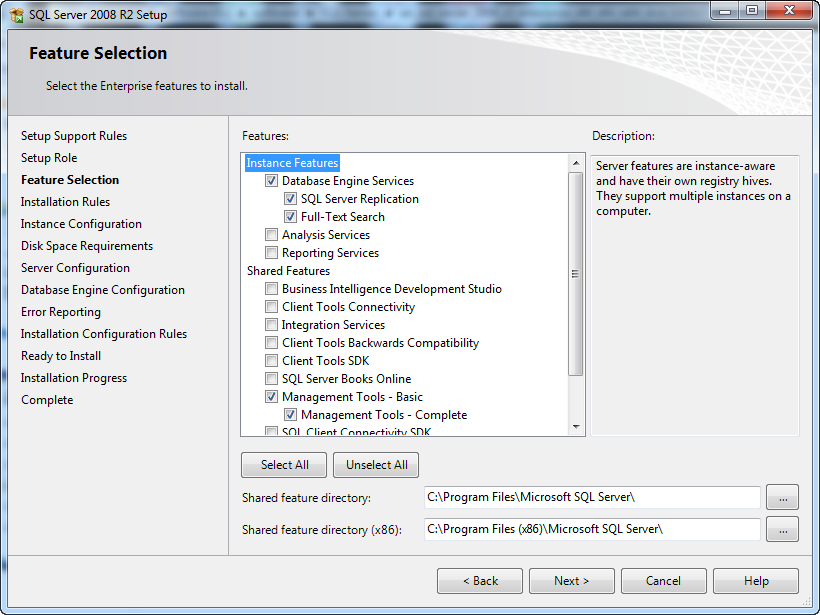
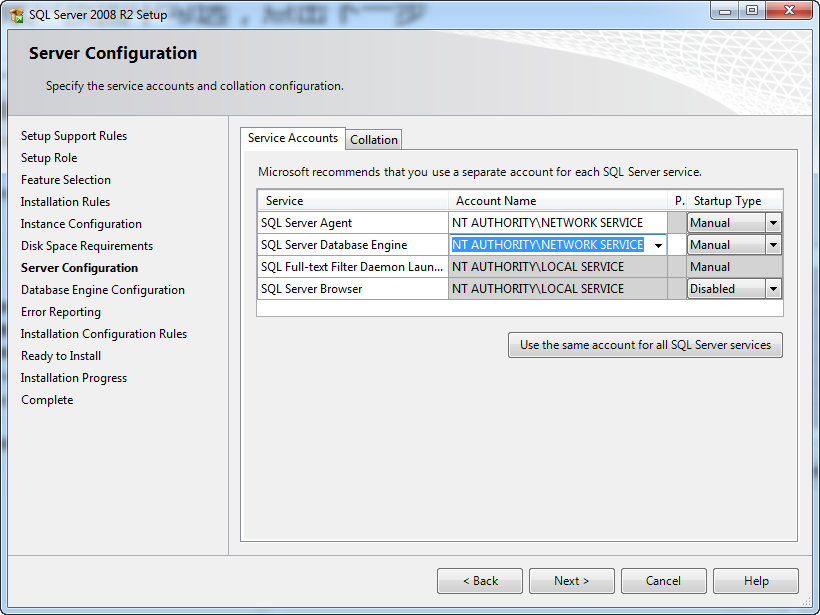
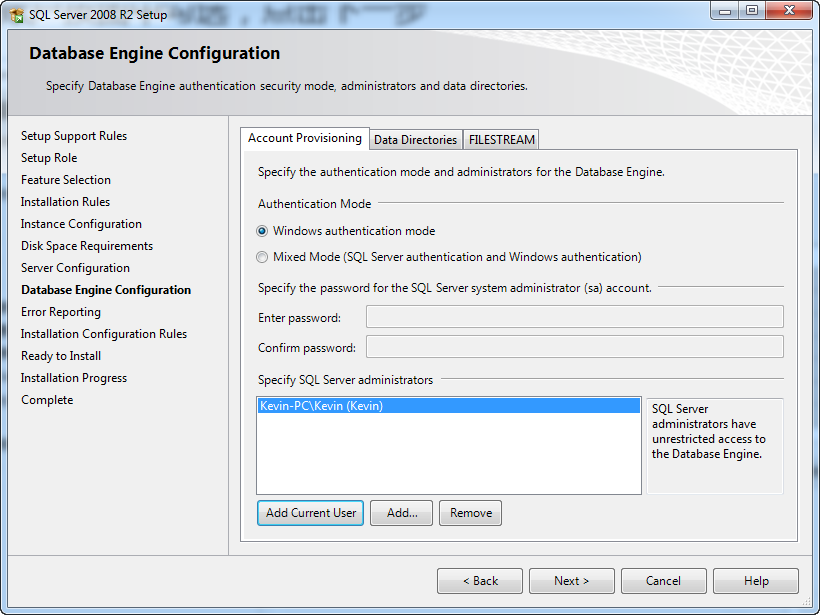
五、使用sql server
(一)启动SQL server management studio,选择database engine
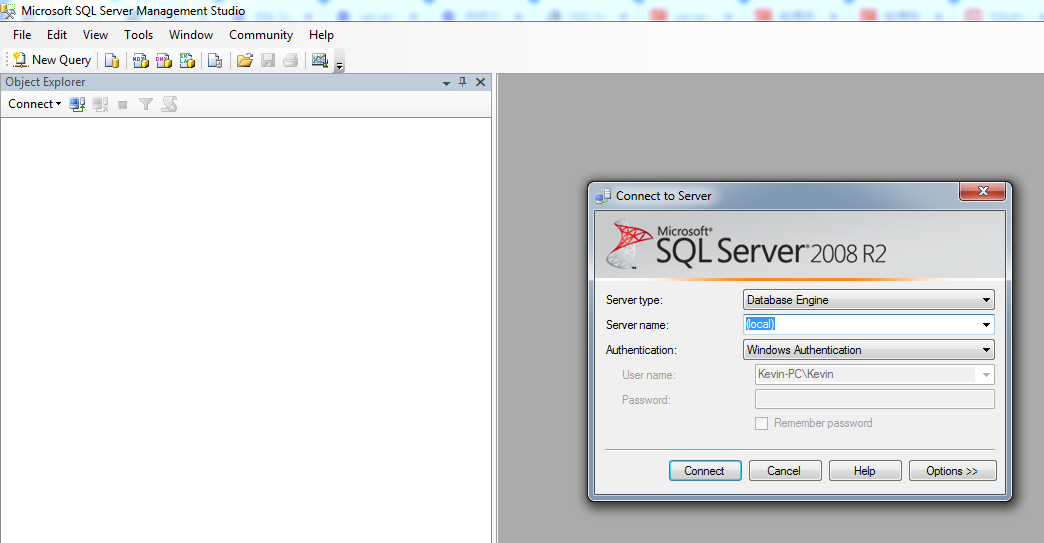
小提示:
如果你以后发现无法登陆,可以试试先将sql server的服务先启动。
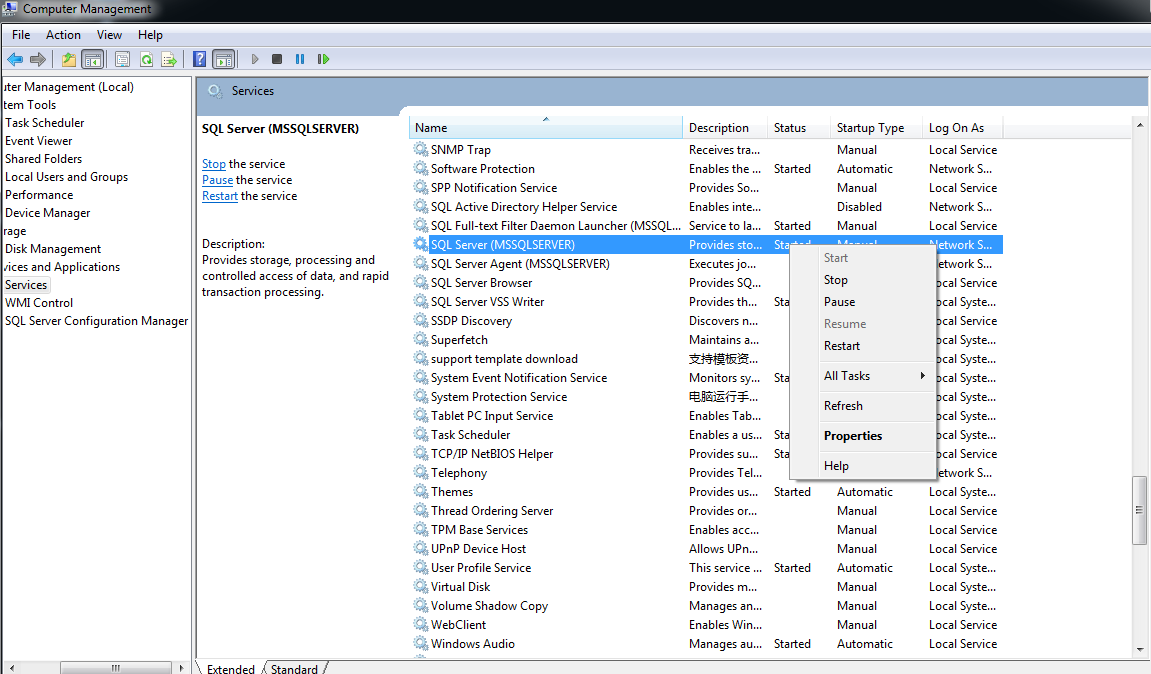
这样就可以进入了。
(三)加载数据
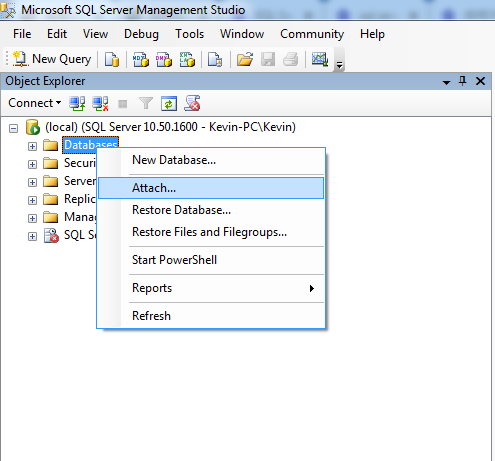
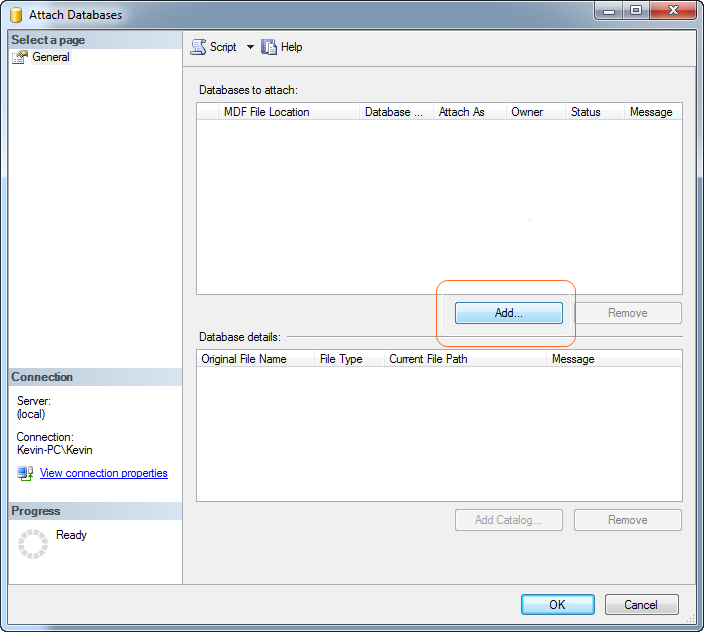
如果报错:
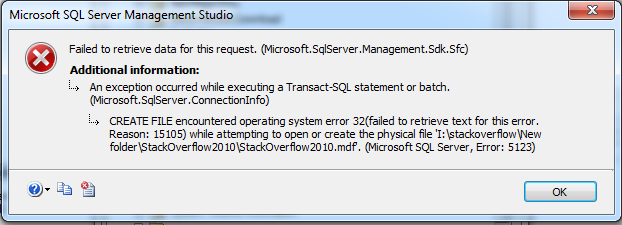
则看看之前是不是已经加载过一次数据了。
(四)查看数据
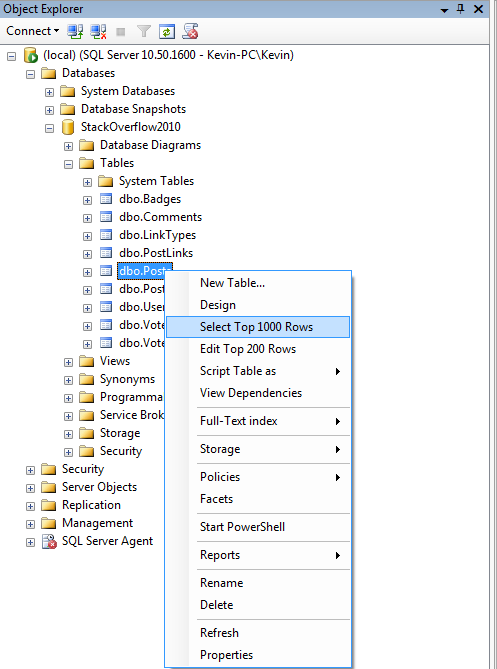
(五)语法
[Php]
SELECT * FROM [StackOverflow2010].[dbo].[Users] where DisplayName = 'Notorious2tall';
[/php]
用双引号还不行,报错。输入语法后,点那个“excute”就可以了。
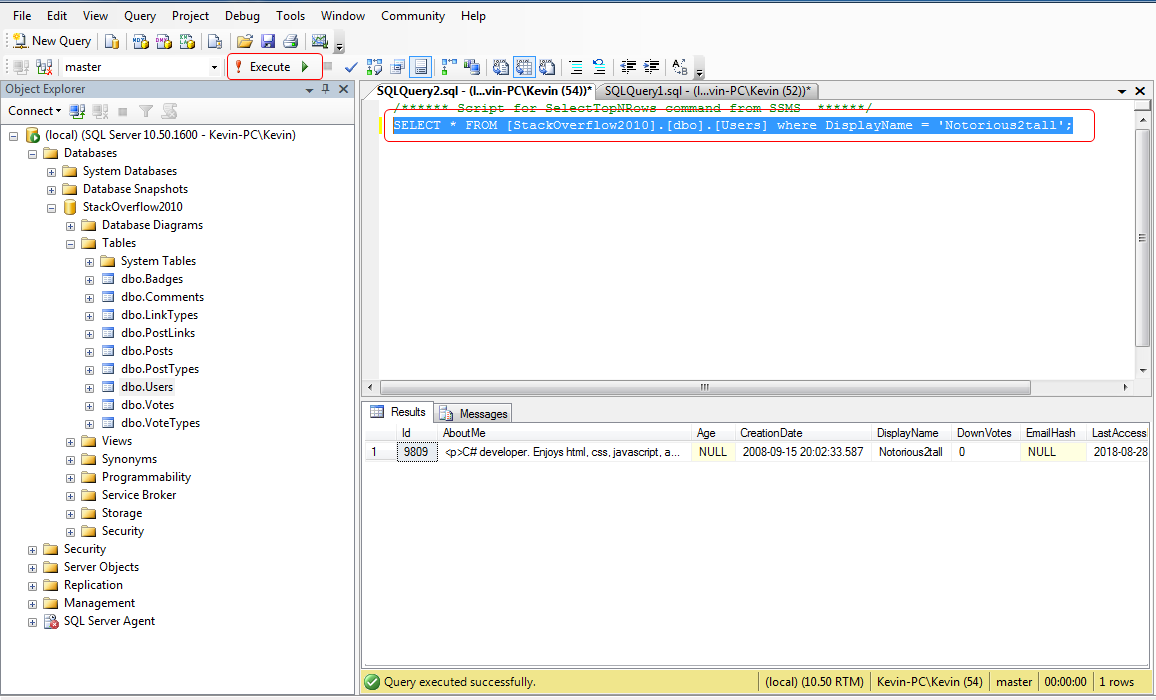
五、转Mysql
我使用的是利用navicat的传输数据功能。
(一)利用navicat连接sql server
“主机名或IP地址”那里可以不用填。
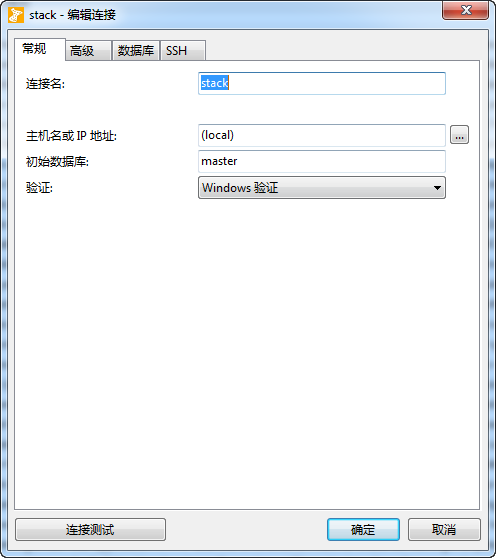
(二)传输数据
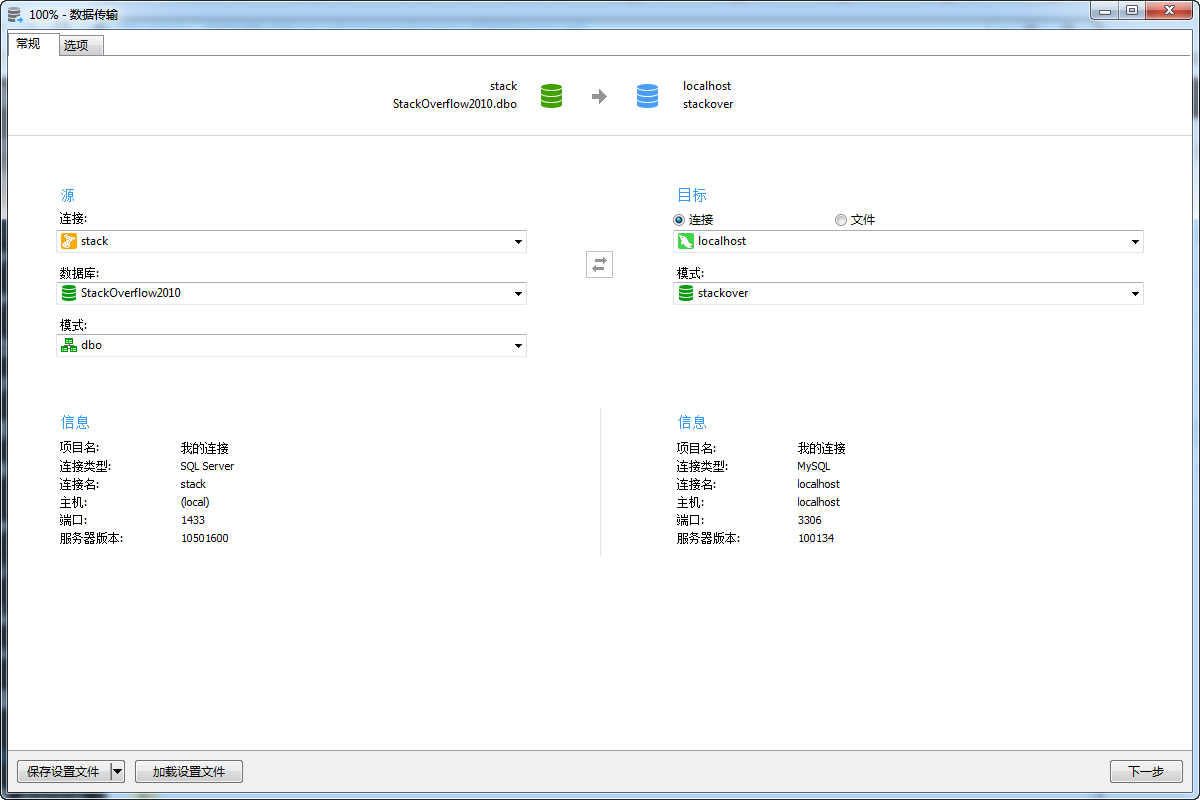
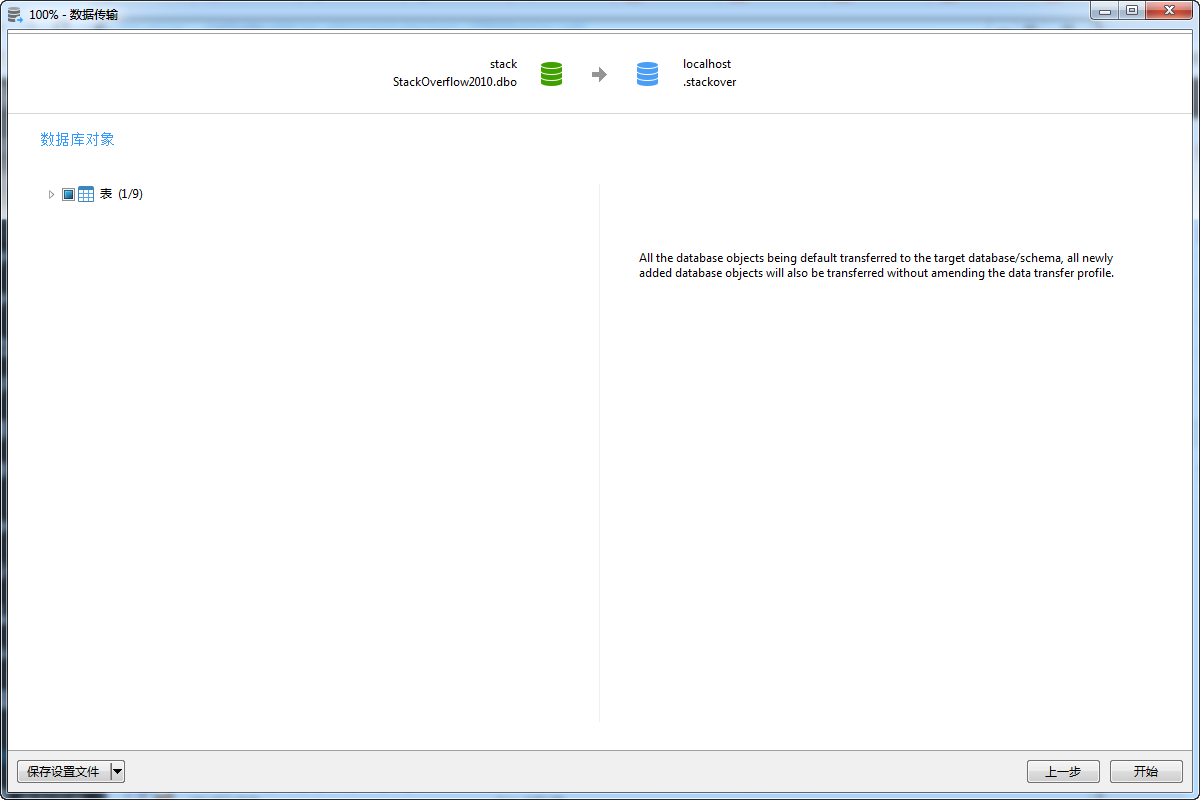
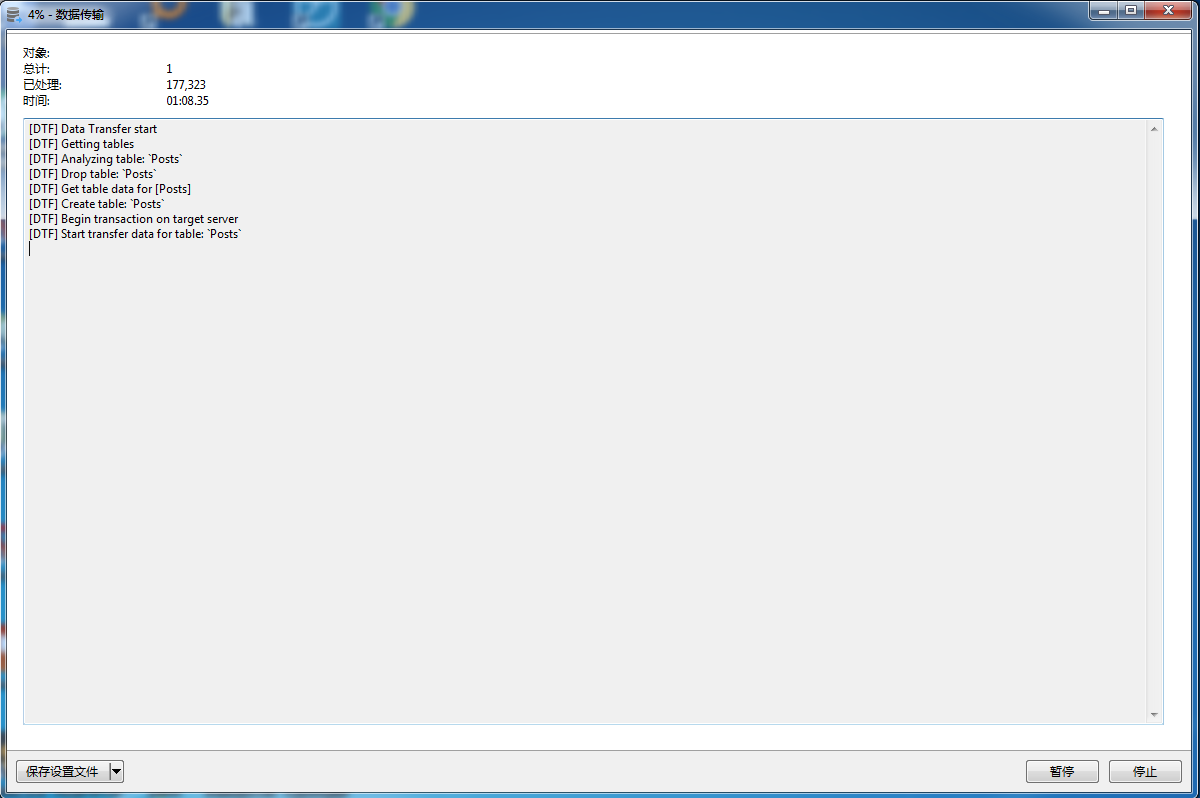
参考资料:
https://www.cnblogs.com/wuhuacong/p/9603141.html
六、answers在哪儿
原来post表中有两种PostTypes,2就是answer
1 = Question
2 = Answer
3 = Orphaned tag wiki
4 = Tag wiki excerpt
5 = Tag wiki
6 = Moderator nomination
7 = "Wiki placeholder" (seems to only be the election description)
8 = Privilege wiki
已验证:ParentId 就是文章问题的ID,就是POST表格中的ID。
对应:https://stackoverflow.com/questions/17
参考:https://meta.stackexchange.com/questions/2677/database-schema-documentation-for-the-public-data-dump-and-sede

