Chatgpt很火,我也想来试用一下。
一、准备一个可以接收国外验证码的手机(或平台)
因为要使用Chatgpt,它要验证你的手机,而且不支持中国的手机,所以第一步,你必须要有一个能接收验证码的国外手机号。如果你没有手机,也没关系,网上有这些平台提供接收验证码的服务。
推荐平台链接地址:sms-activate.org
具体过程包含以下几步:
1.通过自己的邮箱注册 sms-activate.org 账号并完成邮箱验证(其他接码平台同理,但是不一定每个都好用,sms-activate是博主亲自验证过的)
2.打开邮箱查收验证邮件并点击确认完成 sms-activate.org 账号认证
3.登录sms-activate并且在右上角找到充值按钮,点击进行充值
4.点击充值跳转后,往下滑找到支付宝,这里建议大家充值0.2美金就可以了(不够用再充)。
5.充值好了以后回到首页搜索「open」关键字就可以找到 OpenAI 验证码的临时号码购买链接。

6.购买成功后,就可以在“我的激活”里面看到你的手机号码。
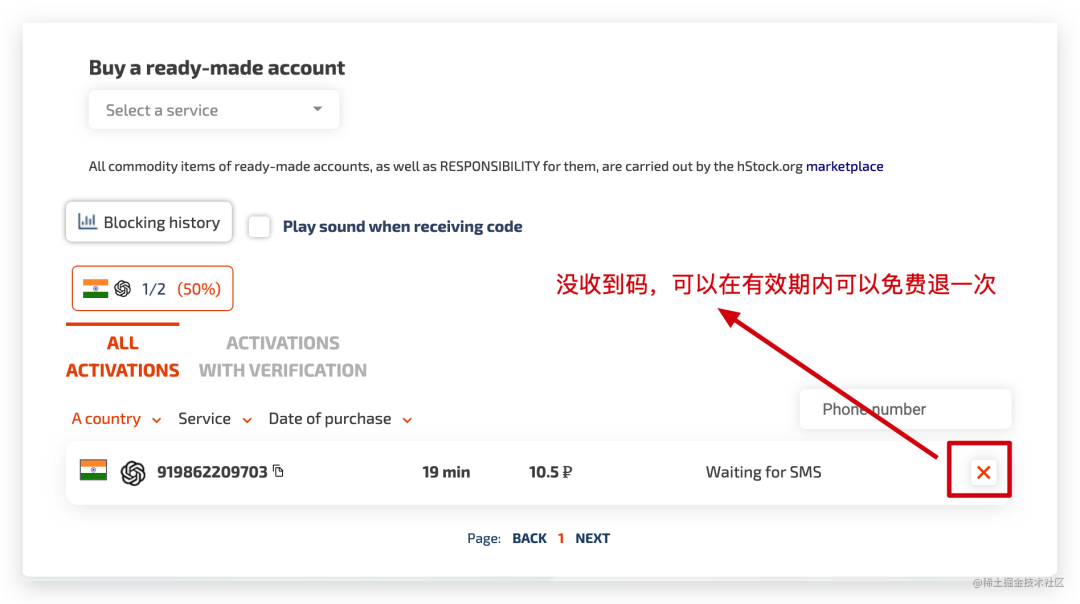
二、注册openAI账号
注册网址:https://beta.openai.com/signup
1.注册过程和其他网站没有什么区别,不过注册的过程中有一个验证手机号码的过程,如下图所示:
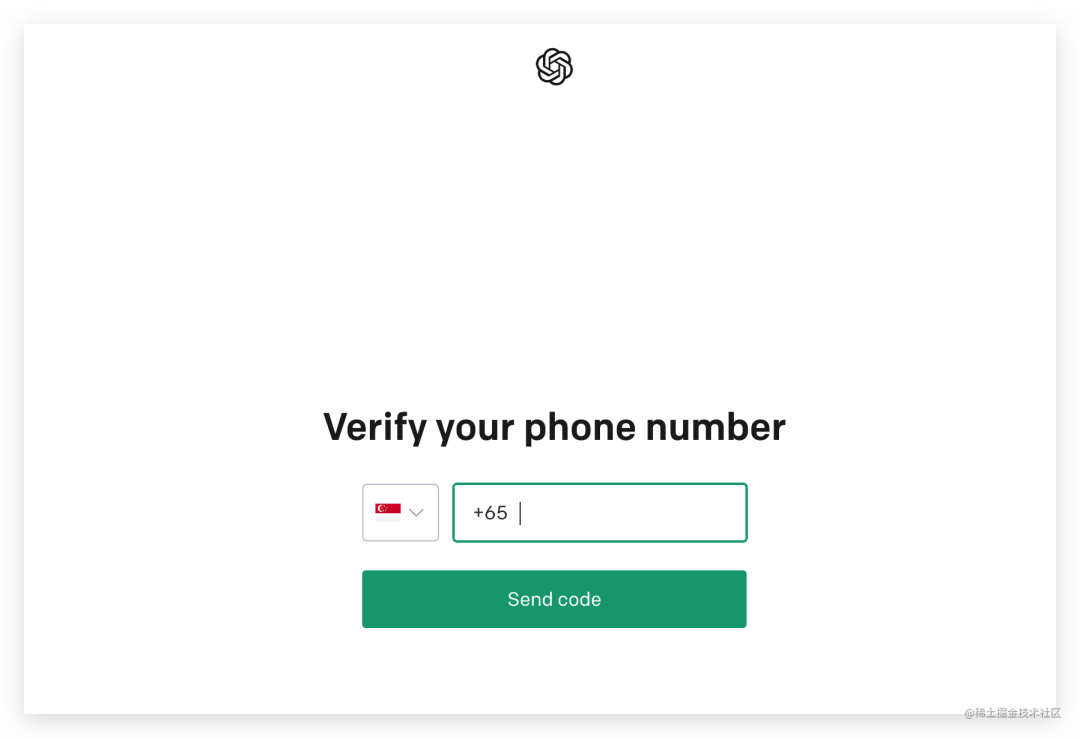
2.这时,国家那里选择“India”,然后输入第一步从sms-activate.org网站获得的手机号码,点击发送验证码。然后在sms-activate.org网站就可以看到收到的验证码(有时候有一点慢需要耐心等待一下)。
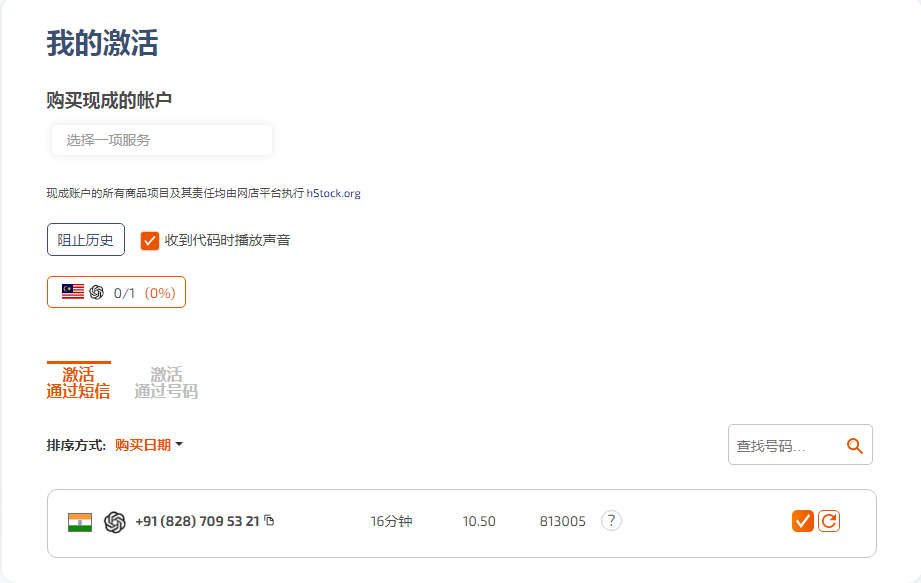
3.将验证码填进去,这样就完成 ChatGPT 手机号验证了。
三、 开始使用ChatGPT
1.价格。
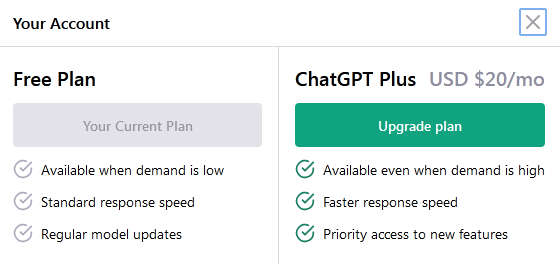
2.登陆
网址: https://chat.openai.com/auth/login
3.输入问题
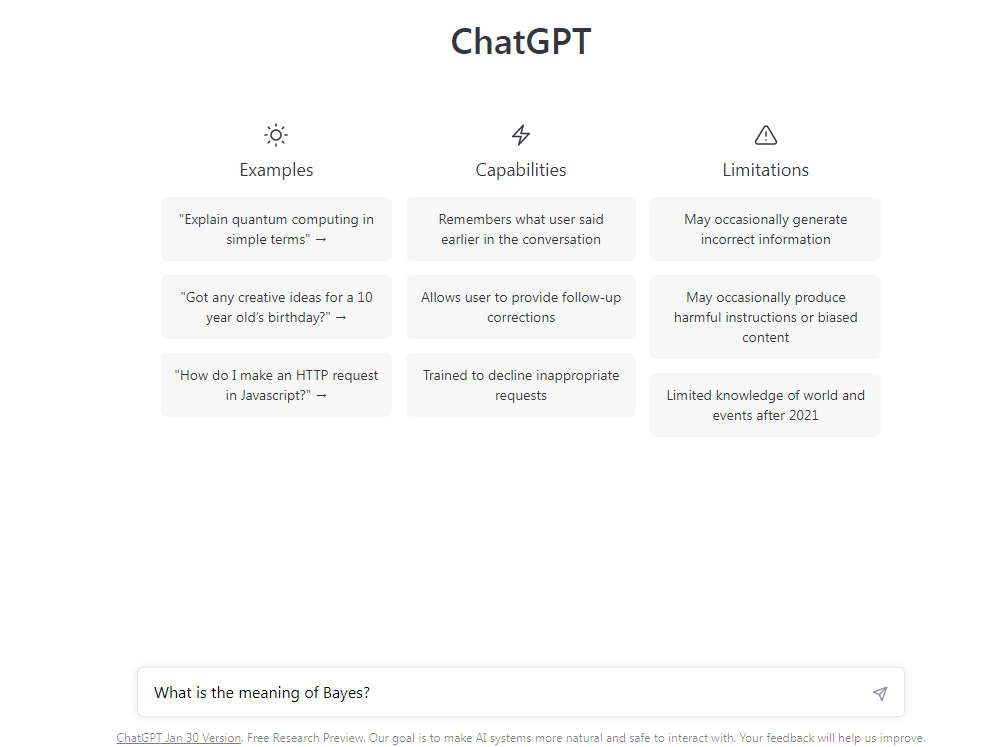
4.解决问题
试着输入了几个问题,老是出错:An error occurred. If this issue persists please contact us through our help center at help.openai.com.
然后看到网上有人说:
Hi Guys… I’ve had the same trouble since last week… I’ve been using google chrome… However today I’ve tested again with Firefox, and with this browser chatGPT is working fine… Apparently there is a trobule or incompatibility with google Chrome.
With google chrome I did clean the cookies but the trouble persists…
My suggestions is to use firefox meanwhile the trouble with google chrome to be solved.
我于是改用firefox,问题解决!
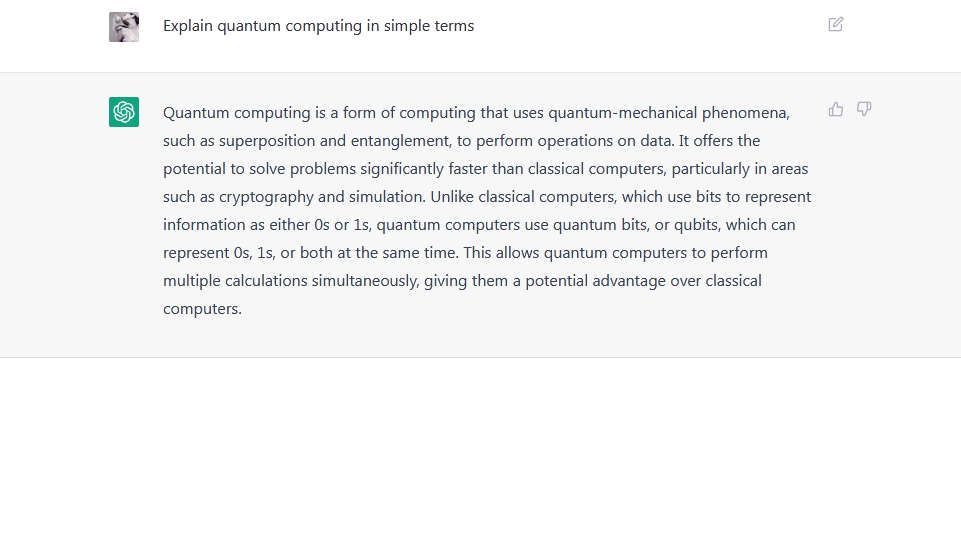
四、Q&A
1. ChatGPT 是否记得之前对话中说过的话?
虽然 ChatGPT 能够记住用户早些时候在对话中说过的话,但它可以保留的信息量是有限的。 该模型能够从当前对话中引用最多大约 3000 个单词(或 4000 个标记)——超出此范围的任何信息都不会被存储。
请注意,ChatGPT 无法访问过去的对话来通知其回复。
2.为什么人工智能看起来如此真实和栩栩如生?
这些模型是根据人类编写的来自互联网的大量数据(包括对话)进行训练的,因此它提供的响应可能听起来像人类。 重要的是要记住,这是系统设计的直接结果(即最大化输出与训练模型的数据集之间的相似性),并且此类输出有时可能不准确、不真实,并且有时会产生误导。
五、可以识别AI生成内容的网站(d1@g_1%F14)
https://crossplag.com/ai-content-detector/
试了一下,这个好像识别率挺高的。
参考:
https://www.cnblogs.com/chat-gpt/p/how-to-use-chatgpt-in-china.ht
Updated on Feb-15:
今天登陆的时候,显示:
We have detected suspicious login behavior and further attempts will be blocked. Please contact the administrator
然后我换了一种登陆方式,不是输入邮件,然后点击“continue”,而是点击那个那个“log in with google account”,然后就可以使用了。
Updated on Feb-22-2023
今天想用chatGPT,发现又不能用了。显示如下信息:
429
You are being rate limited.We have detected an increased number of requests and have limited traffic temporarily.
If you think this is an error, please contact the systems administrator.
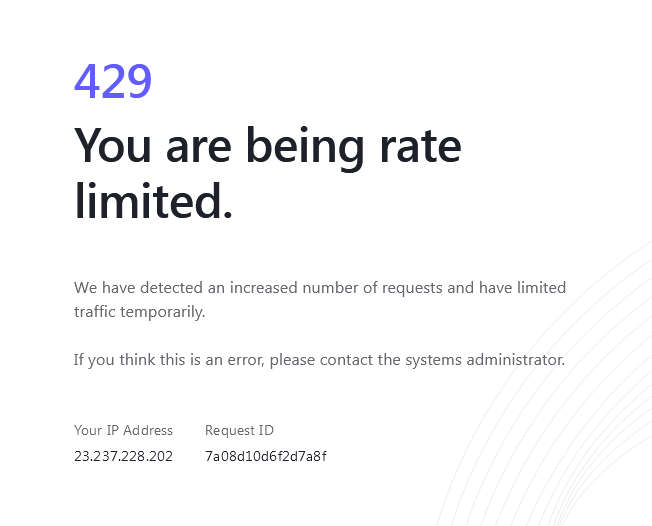
Updated on Apr-10-2023
报错“Too many requests in 1 hour. Try again later.”
解决方案:重换一个IP,刷新就好了。

