一、开发前的准备工作
(一)建立账号
我原来已经建立了一个shopify店铺,用那个邮件登陆之后,还是提示要建立账号,那么点击“Create new partner account”再建立一个账号即可。
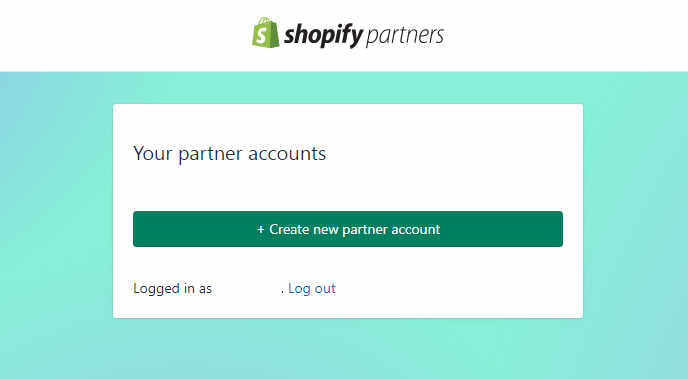
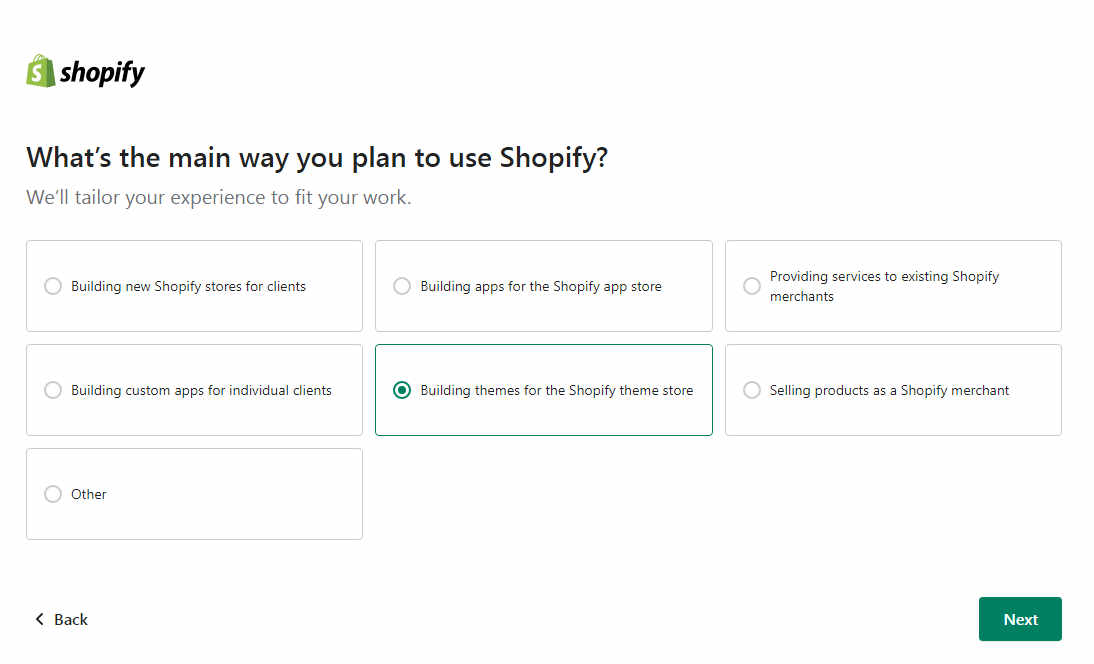
第三步:
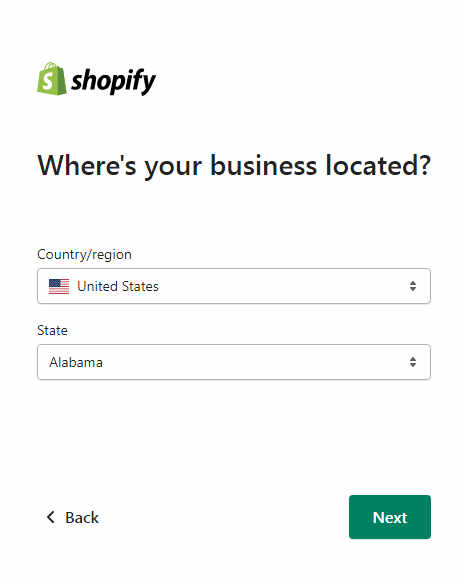
(二)建立店铺
建立好账号之后,点击“Store”,新建一个Store。
建好之后是这样的。
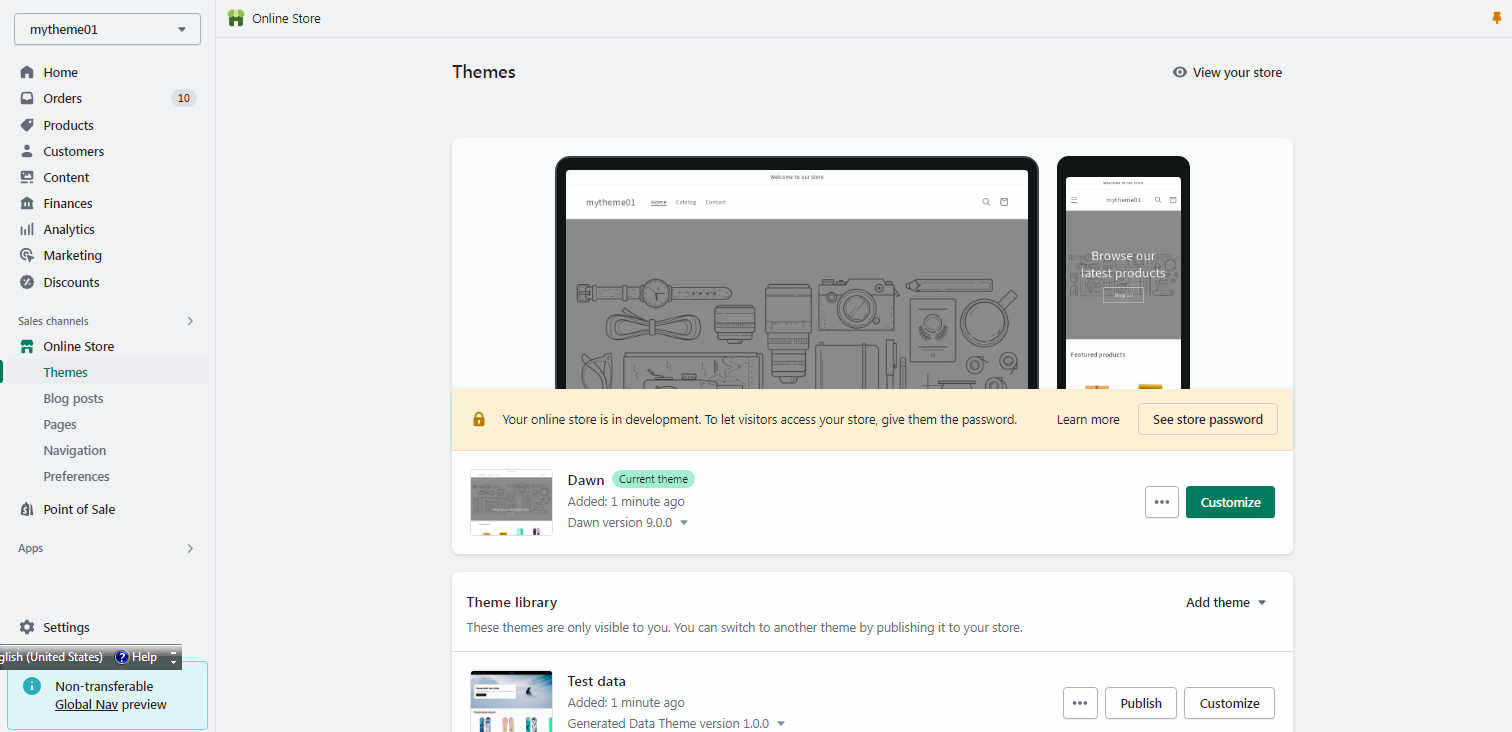
点击预览可以看到你的store
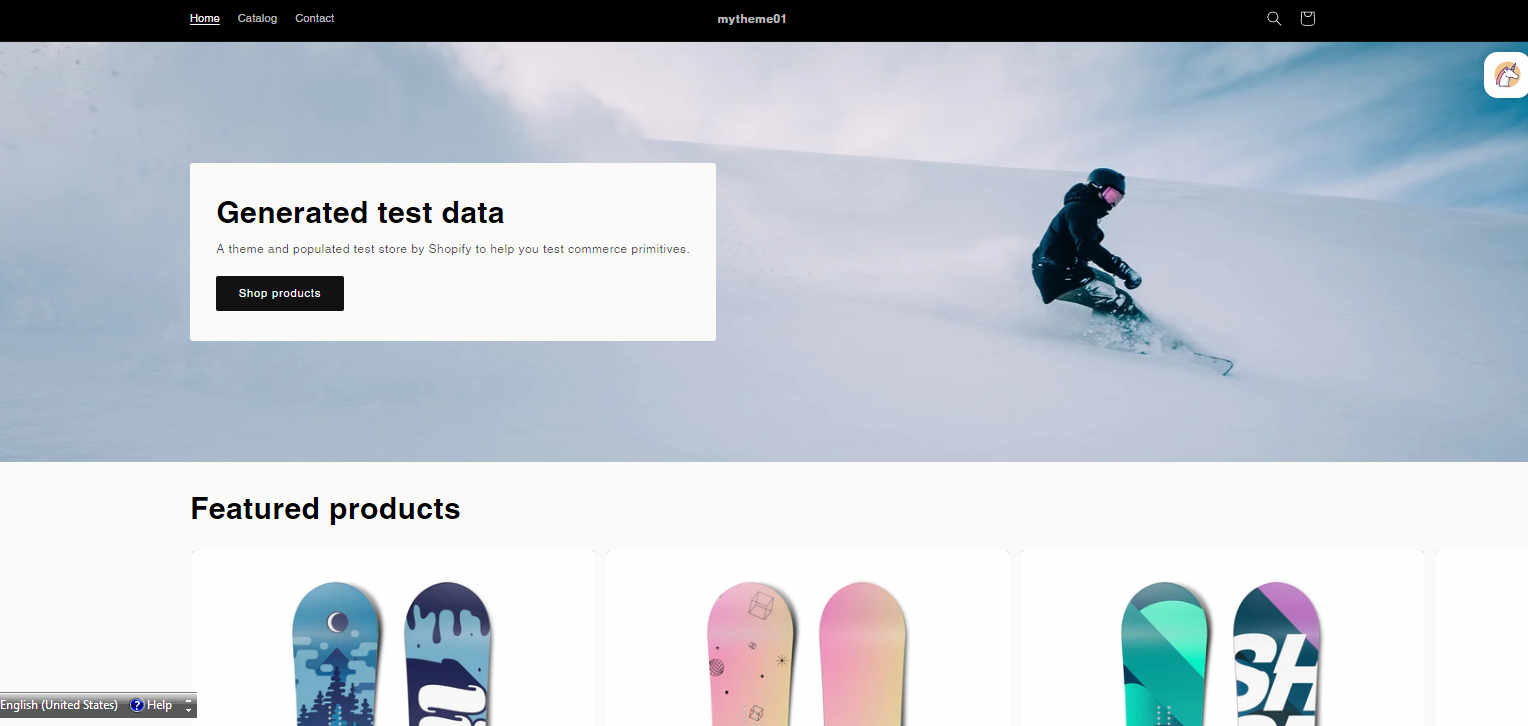
三、安装Chocolatey
这里遇到了一个问题:
Exception setting "SecurityProtocol": "Cannot convert value "3312" to type "System.Net.SecurityProtocolType" due to invalid enumeration values. Specify one of the following enumeration values and try again. The possible enumeration values are "Ssl3, Tls"."
At line:1 char:85 + Set-ExecutionPolicy Bypass -Scope Process -Force; [System.Net.ServicePointManager]:: <<<< SecurityProtocol = [System.Net.ServicePointManager]::SecurityProtocol -bor 3072; iex ((New-Object System.Net.WebClient).DownloadString('https://ch
ocolatey.org/install.ps1'))
+ CategoryInfo : InvalidOperation: (:) [], RuntimeException
+ FullyQualifiedErrorId : PropertyAssignmentException
Exception calling "DownloadString" with "1" argument(s): "The underlying connection was closed: An unexpected error occurred on a send."
后来通过升级powershell来解决。
https://www.microsoft.com/en-us/download/details.aspx?id=34595
参考:
https://www.youtube.com/watch?v=7Ws12Nxt6dg
https://devzone.nordicsemi.com/f/nordic-q-a/65104/nrf-connect-for-desktop-installation-choco-installation-issues
四、安装themekit
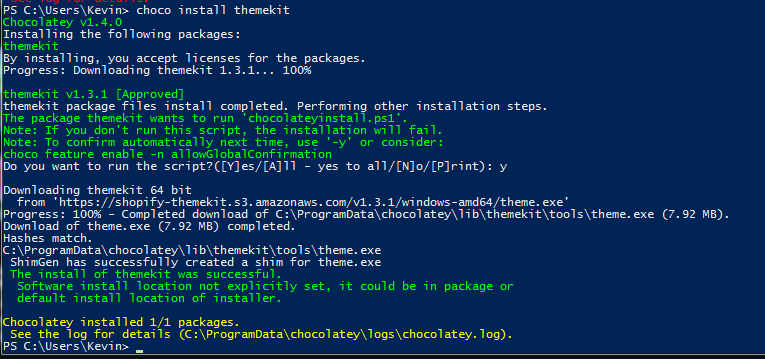
参考:https://shopify.dev/docs/themes/tools/theme-kit/getting-started
五、安装Theme access
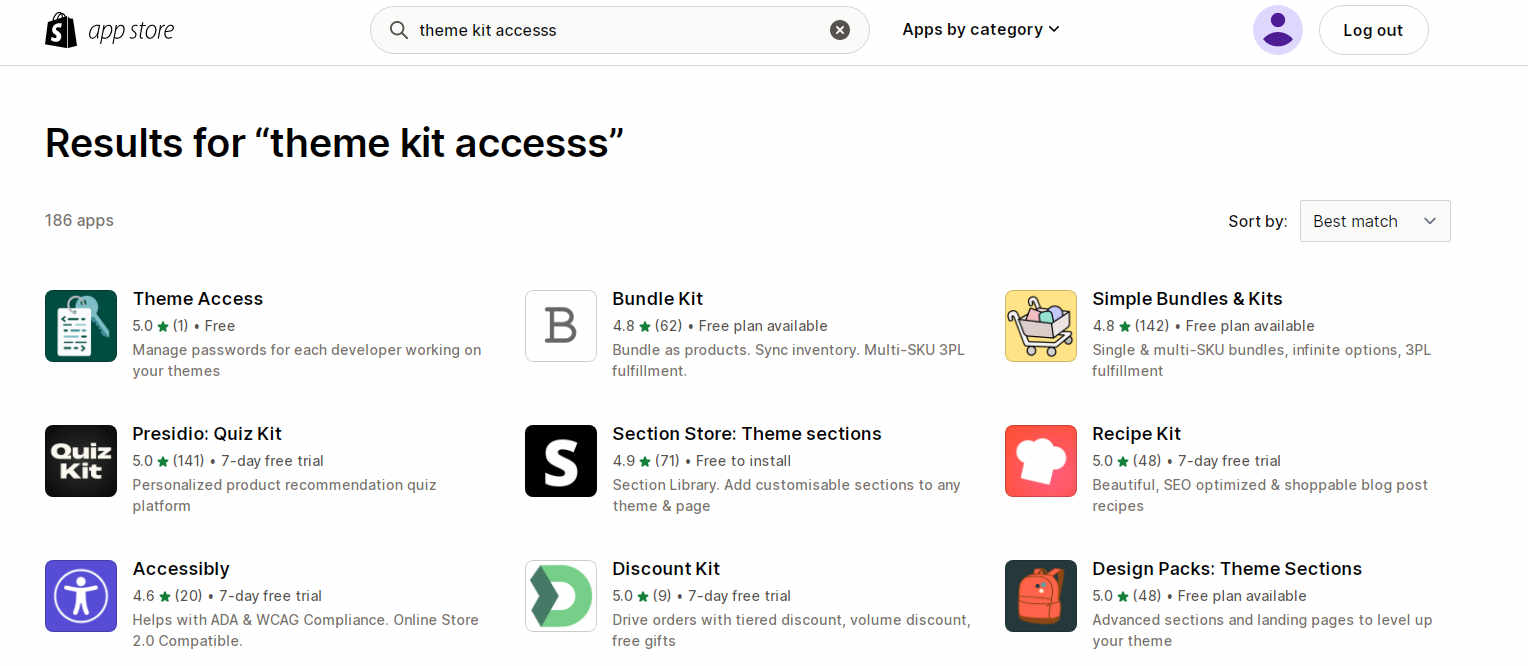
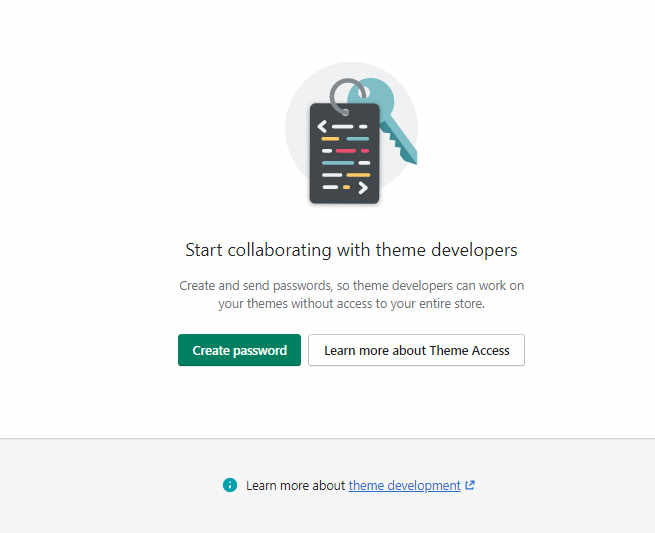
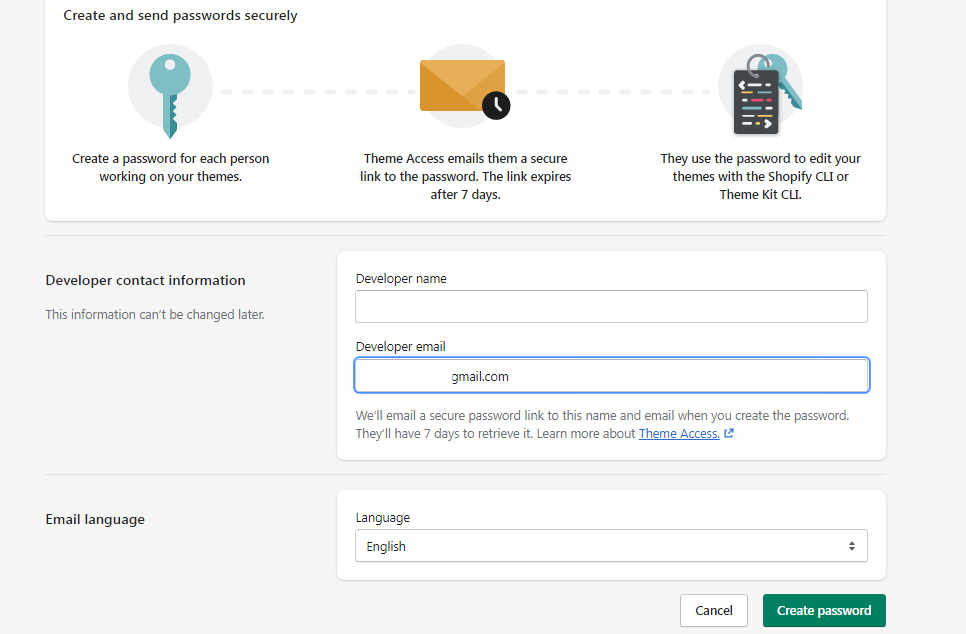
安装完成之后,点击那个send emal,在你的邮箱中就可以看到密码。
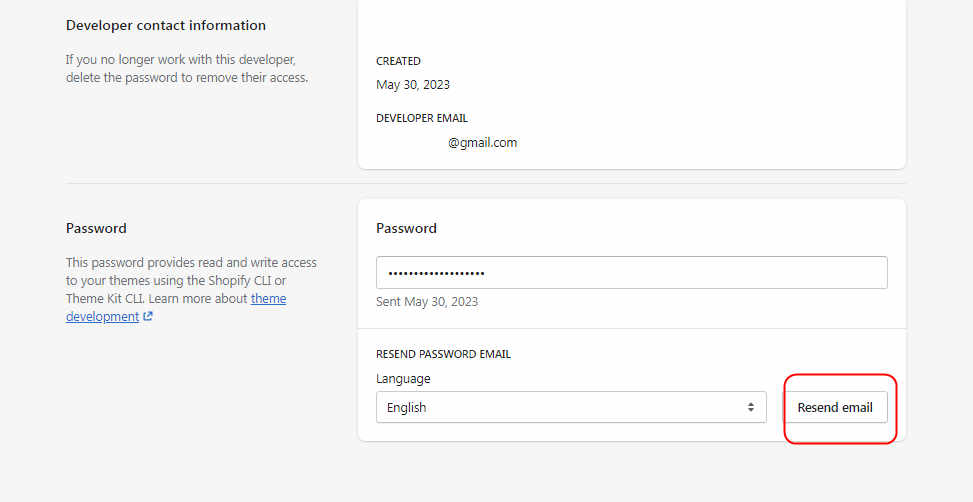
六、安装插件
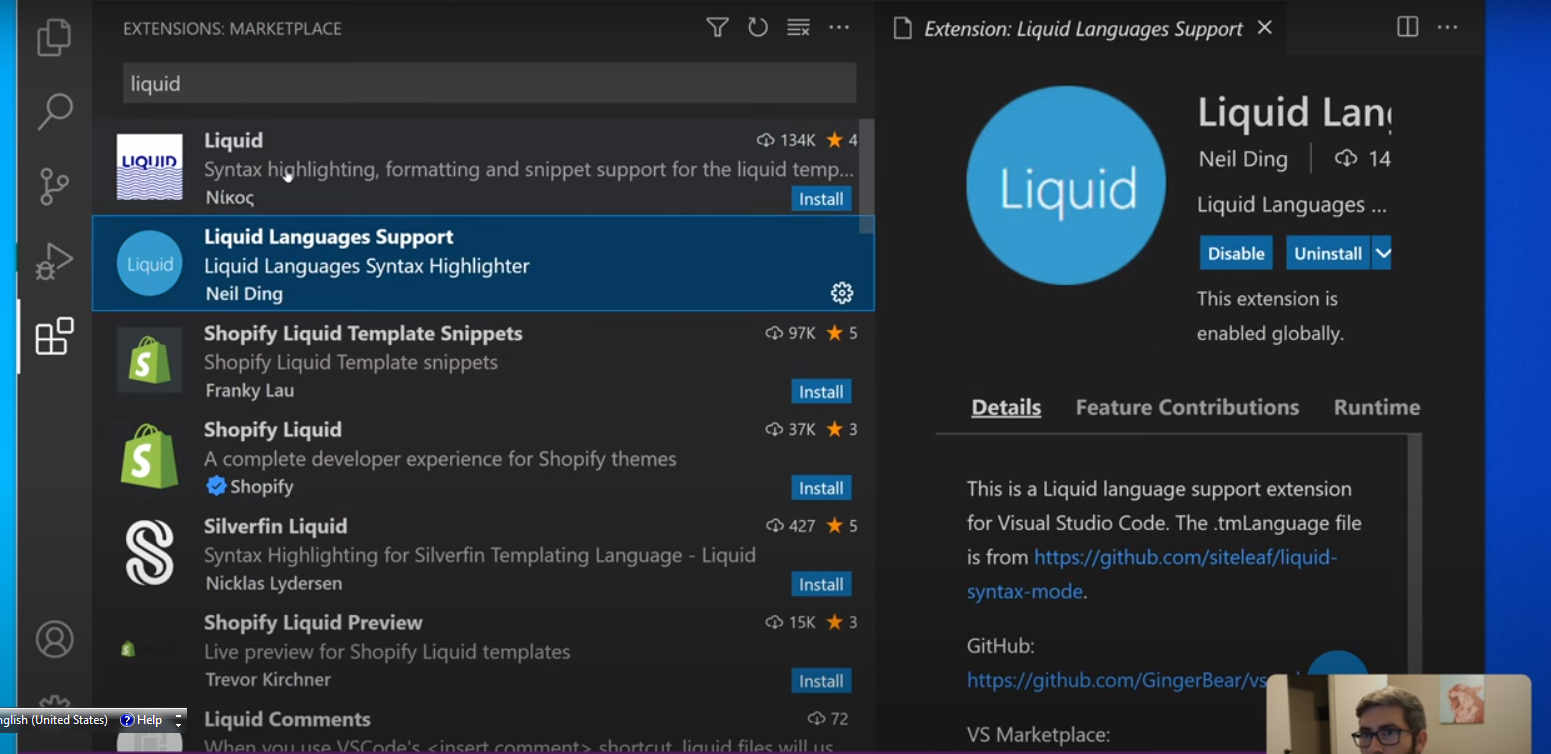
参考:
https://www.youtube.com/watch?v=zCDo-l5DJSo&t=3320s/shptka_2035e4879d5107d727f4de45f44848de

