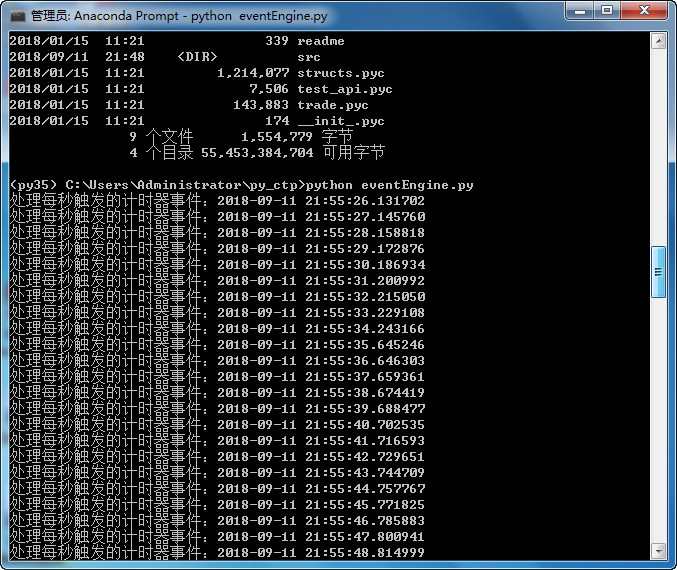一、新建设虚拟环境
conda create -n py35 python=3.5
二、下载海风PYCTP
下载地址:https://github.com/haifengat/hf_at_py,将其中的PY_CTP文件夹复制到一个临时的地方。
三、将C:\vnpy\vnpy\event文件夹下面的eventEngine.py、eventType.py两个文件复制PY_CTP文件夹,并修改eventEngine.py文件。
# encoding: UTF-8
# 系统模块
from queue import Queue, Empty
from threading import Thread
# 第三方模块
from PyQt5.QtCore import QTimer
# 自己开发的模块
from eventType import *
########################################################################
class EventEngine(object):
"""
事件驱动引擎
事件驱动引擎中所有的变量都设置为了私有,这是为了防止不小心
从外部修改了这些变量的值或状态,导致bug。
变量说明
__queue:私有变量,事件队列
__active:私有变量,事件引擎开关
__thread:私有变量,事件处理线程
__timer:私有变量,计时器
__handlers:私有变量,事件处理函数字典
方法说明
__run: 私有方法,事件处理线程连续运行用
__process: 私有方法,处理事件,调用注册在引擎中的监听函数
__onTimer:私有方法,计时器固定事件间隔触发后,向事件队列中存入计时器事件
start: 公共方法,启动引擎
stop:公共方法,停止引擎
register:公共方法,向引擎中注册监听函数
unregister:公共方法,向引擎中注销监听函数
put:公共方法,向事件队列中存入新的事件
事件监听函数必须定义为输入参数仅为一个event对象,即:
函数
def func(event)
...
对象方法
def method(self, event)
...
"""
#----------------------------------------------------------------------
def __init__(self):
"""初始化事件引擎"""
# 事件队列
self.__queue = Queue()
# 事件引擎开关
self.__active = False
# 事件处理线程
self.__thread = Thread(target = self.__run)
# 计时器,用于触发计时器事件
self.__timer = QTimer()
self.__timer.timeout.connect(self.__onTimer)
# 这里的__handlers是一个字典,用来保存对应的事件调用关系
# 其中每个键对应的值是一个列表,列表中保存了对该事件进行监听的函数功能
self.__handlers = {}
#----------------------------------------------------------------------
def __run(self):
"""引擎运行"""
while self.__active == True:
try:
event = self.__queue.get(block = True, timeout = 1) # 获取事件的阻塞时间设为1秒
self.__process(event)
except Empty:
pass
#----------------------------------------------------------------------
def __process(self, event):
"""处理事件"""
# 检查是否存在对该事件进行监听的处理函数
if event.type_ in self.__handlers:
# 若存在,则按顺序将事件传递给处理函数执行
[handler(event) for handler in self.__handlers[event.type_]]
# 以上语句为Python列表解析方式的写法,对应的常规循环写法为:
#for handler in self.__handlers[event.type_]:
#handler(event)
#----------------------------------------------------------------------
def __onTimer(self):
"""向事件队列中存入计时器事件"""
# 创建计时器事件
event = Event(type_=EVENT_TIMER)
# 向队列中存入计时器事件
self.put(event)
#----------------------------------------------------------------------
def start(self):
"""引擎启动"""
# 将引擎设为启动
self.__active = True
# 启动事件处理线程
self.__thread.start()
# 启动计时器,计时器事件间隔默认设定为1秒
self.__timer.start(1000)
#----------------------------------------------------------------------
def stop(self):
"""停止引擎"""
# 将引擎设为停止
self.__active = False
# 停止计时器
self.__timer.stop()
# 等待事件处理线程退出
self.__thread.join()
#----------------------------------------------------------------------
def register(self, type_, handler):
"""注册事件处理函数监听"""
# 尝试获取该事件类型对应的处理函数列表,若无则创建
try:
handlerList = self.__handlers[type_]
except KeyError:
handlerList = []
self.__handlers[type_] = handlerList
# 若要注册的处理器不在该事件的处理器列表中,则注册该事件
if handler not in handlerList:
handlerList.append(handler)
#----------------------------------------------------------------------
def unregister(self, type_, handler):
"""注销事件处理函数监听"""
# 尝试获取该事件类型对应的处理函数列表,若无则忽略该次注销请求
try:
handlerList = self.__handlers[type_]
# 如果该函数存在于列表中,则移除
if handler in handlerList:
handlerList.remove(handler)
# 如果函数列表为空,则从引擎中移除该事件类型
if not handlerList:
del self.__handlers[type_]
except KeyError:
pass
#----------------------------------------------------------------------
def put(self, event):
"""向事件队列中存入事件"""
self.__queue.put(event)
########################################################################
class Event:
"""事件对象"""
#----------------------------------------------------------------------
def __init__(self, type_=None):
"""Constructor"""
self.type_ = type_ # 事件类型
self.dict_ = {} # 字典用于保存具体的事件数据
#----------------------------------------------------------------------
#----------------------------------------------------------------------
def test():
"""测试函数"""
import sys
from datetime import datetime
from PyQt5.QtCore import QCoreApplication
def simpletest(event):
print ('处理每秒触发的计时器事件:%s' % str(datetime.now()))
app = QCoreApplication(sys.argv)
ee = EventEngine()
ee.register(EVENT_TIMER, simpletest)
ee.start()
app.exec_()
# 直接运行脚本可以进行测试
if __name__ == '__main__':
test()
四、使用pip install PyQt5,安装PyQt5模块。
五、执行python eventEngine.py,显示如下界面,则表示eventEngine没有错误。