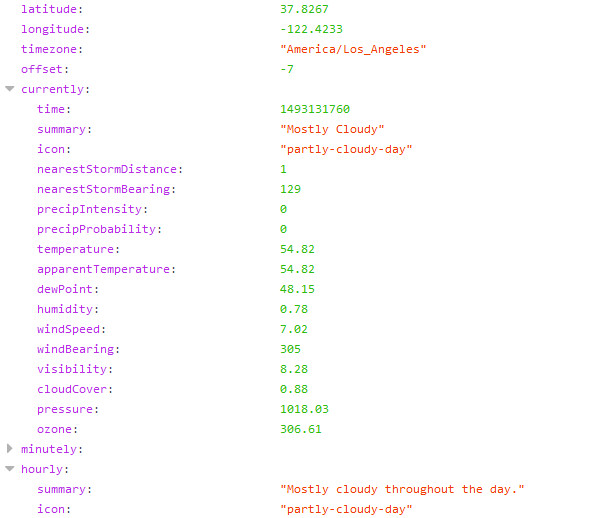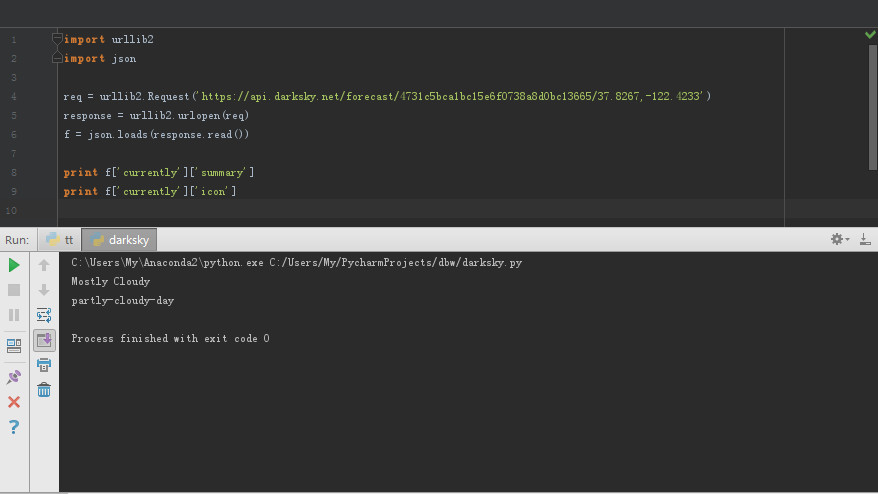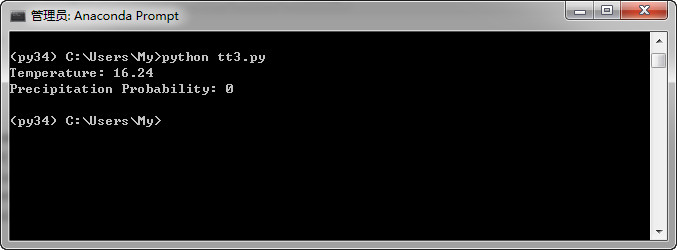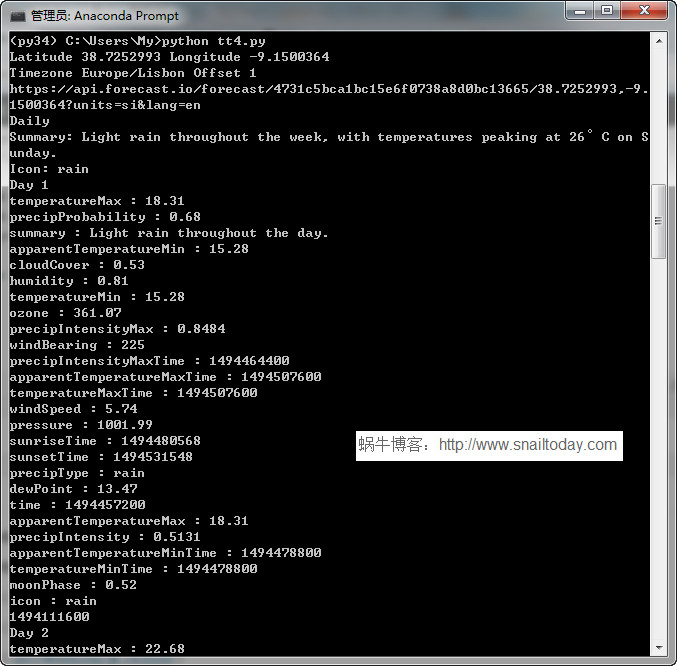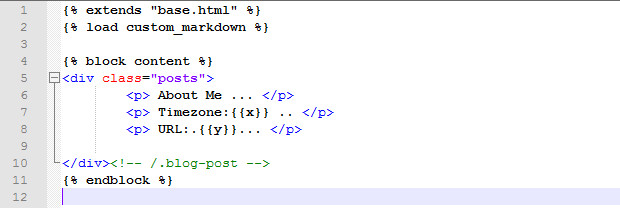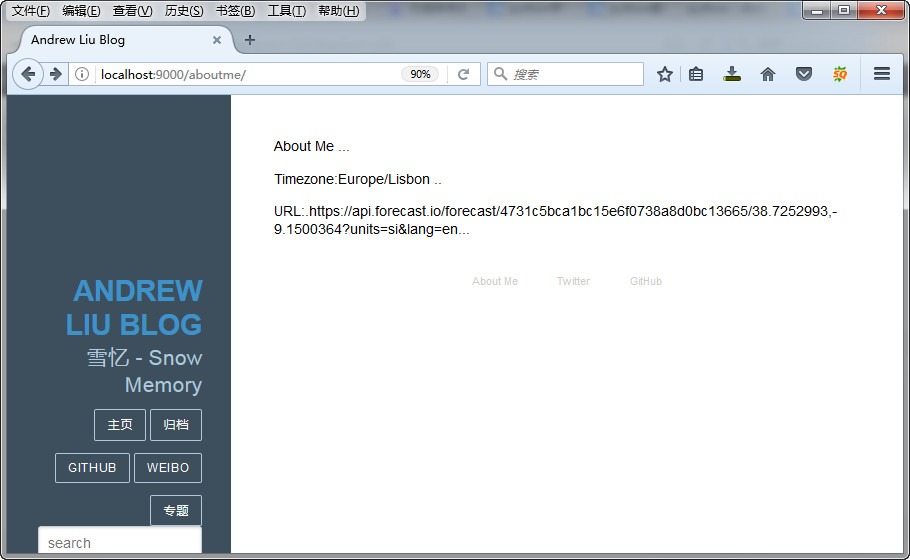Darksky官方提供的接口返回的json数据一目了然。
点击向下的那个箭头还可以将下面的内容收缩起来。
我试着自己进行取数,非常容易就取到了。
import urllib2
import json
req = urllib2.Request('https://api.darksky.net/forecast/4731c5bca1bc15e6f0738a8d0bc13665/37.8267,-122.4233')
response = urllib2.urlopen(req)
f = json.loads(response.read())
print f['currently']['summary']
print f['currently']['icon']
另外,已经有人开发了API Libraries,利用这个取数就更方便了,现在python版本的有:
- Python 2 Wrapper Library by Ze'ev Gilovitz
- Python 2 Wrapper Library by David Ervideira
- Python 3 Wrapper Library by Angel Hernandez III
ForcastIO Python 3的使用举例
1、安装ForcastIO Python 3
下载ForcastIO Python 3,解压缩到Anaconda的安装目录下面,然后进入这个目录,执行python setup.py install命令安装。
2、使用ForcastIO Python 3
新建一个py文件,输入以下代码:
from forecastiopy import *
Lisbon = [38.7252993, -9.1500364]
fio = ForecastIO.ForecastIO('Your API Key', latitude=Lisbon[0], longitude=Lisbon[1])
current = FIOCurrently.FIOCurrently(fio)
print('Temperature:', current.temperature)
print('Precipitation Probability:', current.precipProbability)
3、获得未来几天的天气
from forecastiopy import *
apikey = 'Your API Key'
Lisbon = [38.7252993, -9.1500364]
fio = ForecastIO.ForecastIO(apikey,
units=ForecastIO.ForecastIO.UNITS_SI,
lang=ForecastIO.ForecastIO.LANG_ENGLISH,
latitude=Lisbon[0], longitude=Lisbon[1])
print('Latitude', fio.latitude, 'Longitude', fio.longitude)
print('Timezone', fio.timezone, 'Offset', fio.offset)
print(fio.get_url()) # You might want to see the request url
if fio.has_daily() is True:
daily = FIODaily.FIODaily(fio)
print('Daily')
print('Summary:', daily.summary)
print('Icon:', daily.icon)
for day in range(0, daily.days()):
print('Day', day+1)
for item in daily.get_day(day).keys():
print(item + ' : ' + str(daily.get_day(day)[item]))
# Or access attributes directly for a given minute.
# daily.day_7_time would also work
print(daily.day_5_time)
else:
print('No Daily data')
4、呈现在网页中
在views.py中加入以下代码:
from forecastiopy import *
将about_me函数改成如下形式(不知是什么原因,之前一直没有显示,加上了x = fio.timezone这句才显示)
def about_me(request) :
apikey = '4731c5bca1bc15e6f0738a8d0bc13665'
Lisbon = [38.7252993, -9.1500364]
fio = ForecastIO.ForecastIO(apikey,
units=ForecastIO.ForecastIO.UNITS_SI,
lang=ForecastIO.ForecastIO.LANG_ENGLISH,
latitude=Lisbon[0], longitude=Lisbon[1])
x = fio.timezone
y = fio.get_url()
return render(request, 'aboutme.html',{'x':x,'y':y})