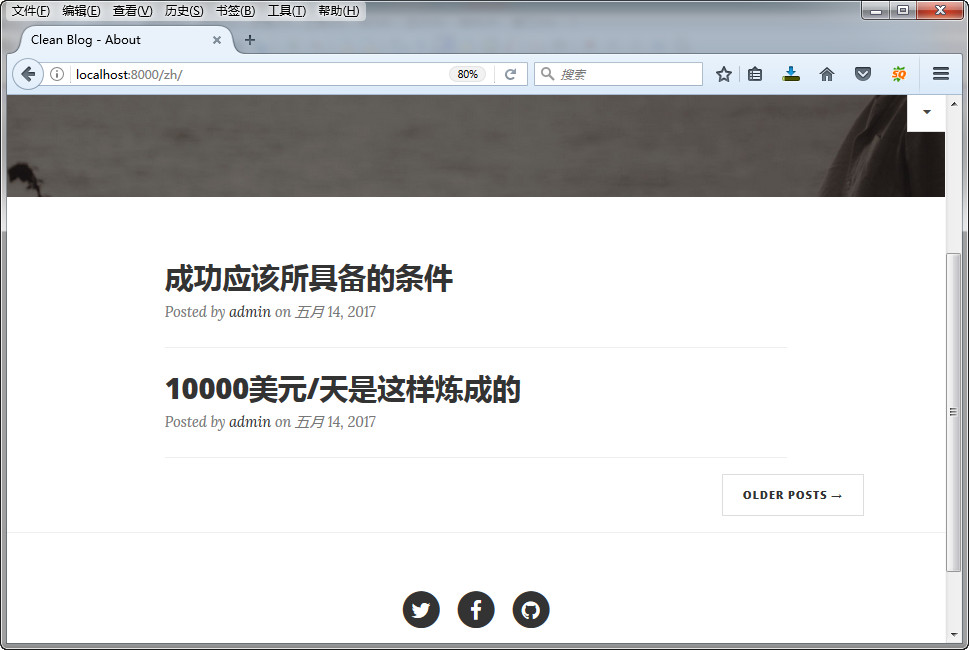一、添加“OLDER POSTS”按钮
Clean Blog模板的首页除了4篇文章,还有一个"OLDER POSTS"的按钮链接,下面我们来看如何添加。
打开/templates/aldryn_newsblog/plugins/目录下的latest_articles.html,可以看到它的代码:
3 | {% for article in article_list %} |
4 | {% include "aldryn_newsblog/includes/article.html" with namespace=instance.app_config.namespace %} |
6 | <p>{% trans "No items available" %}</p> |
从上面的代码我们可以看到,它通过for循环遍历我们的4篇文章,将这些信息传递给article.html。
用下面的代码:
1 | <div class="post-preview"> |
2 | {% include "aldryn_newsblog/includes/article.html" with namespace=instance.app_config.namespace %} |
替换原有的:
1 | {% include "aldryn_newsblog/includes/article.html" with namespace=instance.app_config.namespace %} |
并在最末尾添加如下代码:
4 | <a href="#">Older Posts →</a> |
添加后的效果:
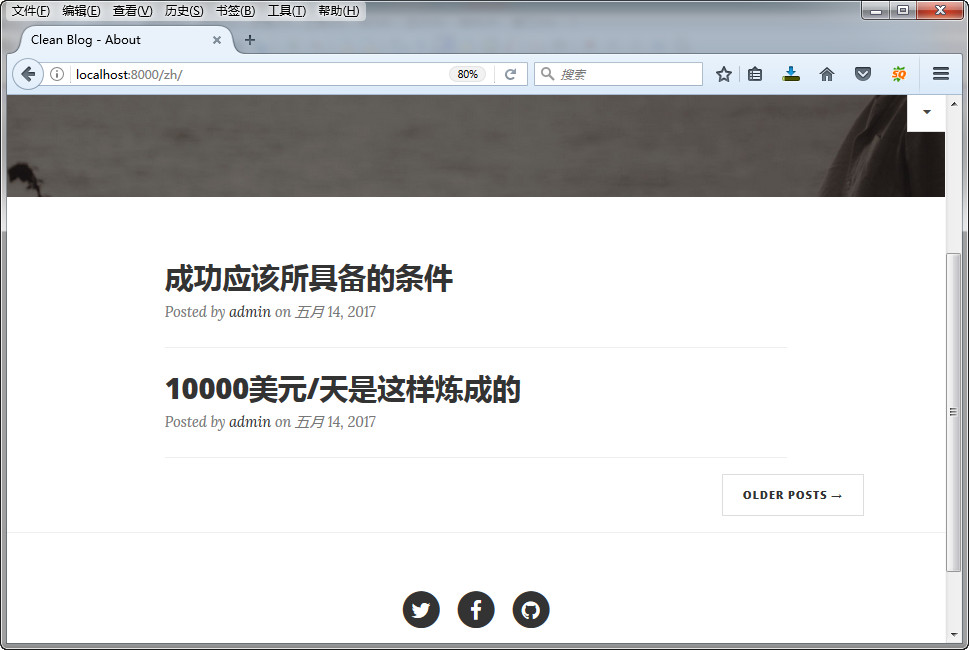
二、修改样式
打开templates/aldryn_newsblog/includes下面的article.html,
用
{% render_model article "title" "" "" "striptags" %}
替换原来的:
{% render_model article "title" %}
用
{% render_model article "lead_in" "" "" "truncatewords:'20'|striptags" %}
替换原来的:
{% render_model article "lead_in" "" "" "truncatewords:'20'" %}
用
{% render_model article "lead_in" "" "" "striptags" %}
替换原来的:
{% render_model article "lead_in" %}
用:
{{ article.publishing_date|date:"F d, Y" }}
替换原来的:
{{ article.publishing_date|date }}
替换之后的效果图:

三、修改OLDER POSTS链接
打开templates/aldryn_newsblog/plugins/ 下面的latest_articles.html,将第一行的代码改成:
{% load i18n apphooks_config_tags %}
然后用:
1 | <a href="{% namespace_url "article-list" namespace=instance.app_config.namespace default='' %}">Older Posts →</a> |
替换原来的:
1 | <a href="#">Older Posts →</a> |
Django cms 教程
原载:蜗牛博客
网址:http://www.snailtoday.com
尊重版权,转载时务必以链接形式注明作者和原始出处及本声明。