如果要用PHP怎么生成静态页面,最简单的方法是使用Smarty。
Smarty的下载地址:Smarty
Smarty的使用:
1、解压缩Smarty
比如我下的是 "smarty-3.1.27" 版本,将其解压,放在 C:\xampp\htdocs\php2\的目录下。
2、建立模板文件
在\smarty\demo\templates的目录下面,有footer.tpl、header.tpl、index.tpl、m.tpl几个文件,下面我们以m.tpl作为模板文件。
Smarty 规定需要动态生成的内容用 {$valueName} 的形式表示,那么我们的m.tpl可以写成如下的形式。
<html>
<head>
<meta http-equiv="content-type" content="text/html;charset=utf-8">
<title>{$title}</title>
</head>
<body>
{$content}
</body>
</html>
3、编写启动模板的文件
模板定义好之后,我们还需要一个启动模板的 php 文件,我们在 "smarty\demo" 目录下新建个 "m.php" 的文件,内容如下:
<?php
require '../libs/Smarty.class.php';
$keywords = file('keywords.txt');
$i = 0;
while($i<101){ $smarty = new Smarty; $smarty->assign("title", "$keywords[$i]");
$smarty->assign("content", "$keywords[$i]");
$contect = $smarty->fetch("m.tpl");
$fp = fopen("index_$i.html", "w");
fwrite($fp, $contect);
fclose($fp);
$i++;
}
?>
kewywords.txt是和m.php放在同一个文件夹下面的txt文件,内容如下:
恭喜你,成功了!这是第1个网页
恭喜你,成功了!这是第2个网页
恭喜你,成功了!这是第3个网页
恭喜你,成功了!这是第4个网页
恭喜你,成功了!这是第5个网页
恭喜你,成功了!这是第6个网页
恭喜你,成功了!这是第7个网页
恭喜你,成功了!这是第8个网页
恭喜你,成功了!这是第9个网页
恭喜你,成功了!这是第10个网页
......
恭喜你,成功了!这是第100个网页
3、运行m.php文件,就会生成index_x的html文件。
打开其中的index_0.html,可以查看效果。
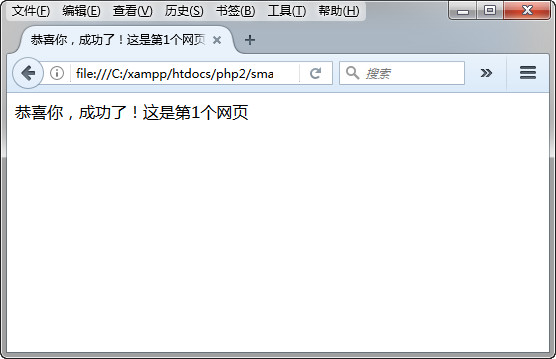
补充说明:
在使用另一个模板生成html的时候,发现插入到里面的中文变成了乱码。后来通过将keywords.txt用记事本打开,另存为UTF8的格式,再插入就显示正常了。
另外,还需要将模板文件m.tpl的编码格式设定为UTF8.

原载:蜗牛博客
网址:http://www.snailtoday.com
尊重版权,转载时务必以链接形式注明作者和原始出处及本声明。

